CHAPTER I = extracting files
Step 1 - ''extracting .exe files from .rar''
Now you have downloaded game(s) but you need to extract them to get .exe files out of .rar file. To extract just right-click on .rar archive and select "extract here". If you dont see such option there then install this - http://www.win-rar.com/download.html - to your computer and extract then.
Step 2 - ''extracting files from .exe to .ngage''
So, now you have .exe file. That's good, but you still can't install this file. Continue by looking at images and reading comments below images:
Step 1 - ''extracting .exe files from .rar''
Now you have downloaded game(s) but you need to extract them to get .exe files out of .rar file. To extract just right-click on .rar archive and select "extract here". If you dont see such option there then install this - http://www.win-rar.com/download.html - to your computer and extract then.
Step 2 - ''extracting files from .exe to .ngage''
So, now you have .exe file. That's good, but you still can't install this file. Continue by looking at images and reading comments below images:
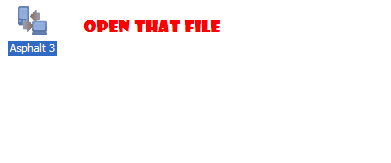
When opened you will see this window:
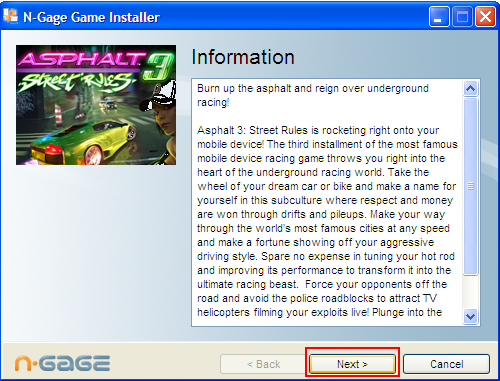
Click the [next] button

Check both boxes and click [next]

DO NOT connect your phone to computer, or disconnect now if it is already connected. When disconnected click [next]
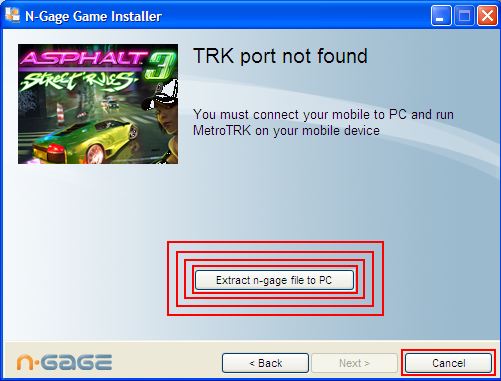
Now click on [Extract n-gage file to PC] button and wait a few seconds. Now click cancel
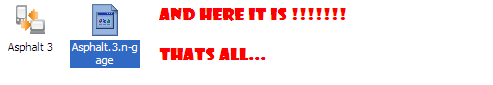
>> iPhoneOS Featured Pages